Popular
Article click
- 282 views
An article click event is a special link click event that is happening when the user clicks on on an info card / article which consists of a link element that encompasses an image, some text and potential other elements, like a read more, or a call to action button. The article may look something like this:
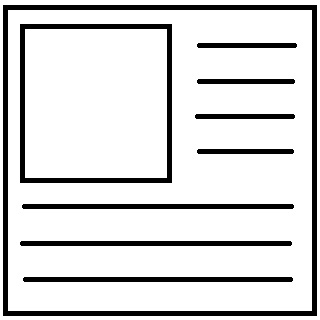
Parameters
id: the id HTML attribute of the link element if it has one, or the id attribute of the first included element, where it has been specified (inspecting from outside inwards)
alt: the alt attribute of the first included element, where it has been specified (inspecting from outside inwards), usually the image’s alt attribute’s text content truncated to 150 characters at max.
title: the title attribute of the first included element, where it has been specified (inspecting from outside inwards), usually the link’s or the image’s title attribute’s text content.
image_url: the url of the image (content of the src attribute).
text: the text content that is visible for the info card / article truncated to 150 characters at max.
link: the complete url where the article / info card (the encompassing link) is pointing to.
link_direction: one of: internal, external, subdomain or parent domain
link_type: one of: phone, mailto, javascript, page anchor, download or generic

